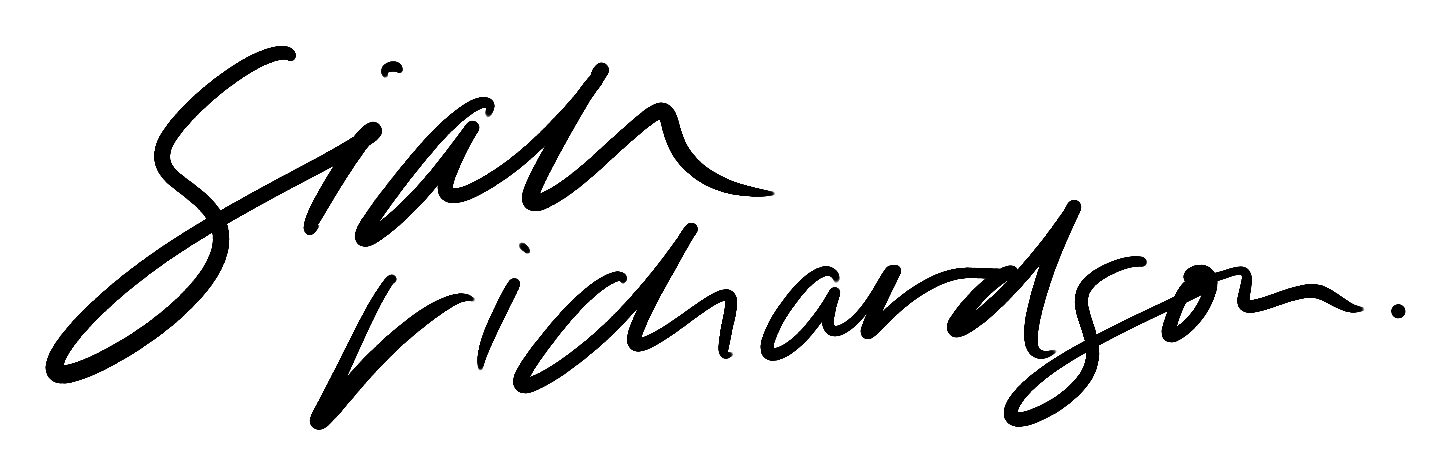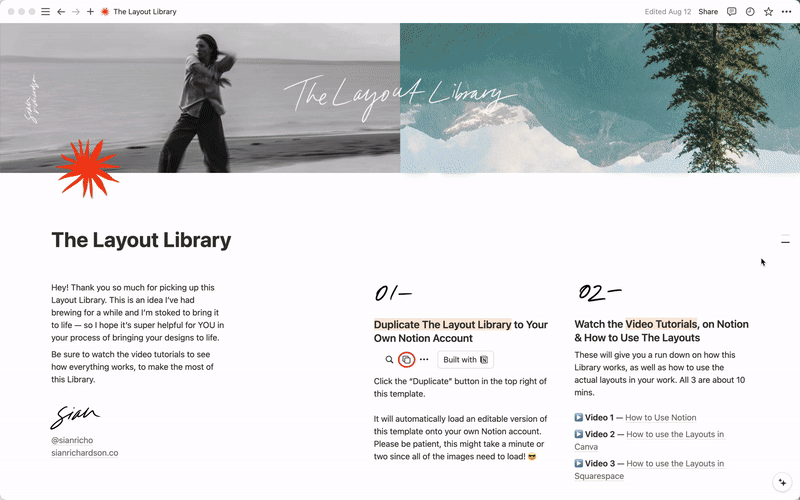Don’t start from scratch.
Start here.
“They're not your usual layouts you see over and over again. They’re also all coming from a trusted, skilled designer.”
— Shannon
“The examples of each wireframe help reinforce the belief that this is really possible for the non-designer like me.”
— TK
“It's not a resource that will get lost in the ether a week after purchasing (like most resources I purchase).”
— Chelsea
Don’t start from scratch.Start here.
“They're not your usual layouts you see over and over again. They’re also all coming from a trusted, skilled designer.”
— Shannon
“The examples of each wireframe help reinforce the belief that this is really possible for the non-designer person like me.”
— TK
“It's not a resource that will get lost in the ether a week after purchasing (like most resources I purchase).”
— Chelsea
Stacked with 60 pro-designed layout wireframes, The Layout Library is here to save your ass from the dread of starting your designs from zero.
I’ve spent the last 13 years tackling every layout challenge imaginable, so these wireframes can handle whatever you throw at them—from sprucing up your website, to jazzing up your next Instagram campaign or crafting a killer PDF.
“Sian's Layout Library is one of the most amazing creations I've used.
Instead of being cut and paste, it's meant for you to use your own creativity, while still utilizing best design practices. Sometimes I just need a boost of inspiration, but then figuring out how to achieve it is an added layer of time and energy. With this product, it's creativity, inspiration, and practicality all in one. I have used it every day.
I've ‘invested’ in a lot of overpriced programs, and this reasonably priced resource beats them all.”
— Nancy Bischoff

These aren’t templates; tbh they're way more foundational & versatile.
Not only are the Wireframes insanely adaptable for any design project, they can shift seamlessly across any platform you use, from Canva to Showit to Squarespace to Illustrator, and everything in between.
And, the Design Notes included with every one of the 60 layouts is basically like a mini design lesson so you can understand the WHY behind the layout.
They're your starting blocks, crafted for you to tweak and transform into something uniquely yours.
“The Layout Library is built for getting shit done.
It doesn’t get lost in the shuffle — it’s right there when you need it.
The level of organization is rare, everything’s clear, direct, and geared to take you from idea to execution without any of the usual roadblocks. I adapted the templates into Canva in no time, and they’ve already proven their worth. I'll be implementing them into Squarespace next. If you’re serious about standing out without getting bogged down, this is a resource that delivers creativity, quality, and efficiency, no question.”
— Chelsea | The Rising Creative

x20 Portrait
x20 Landscape
x20 Square
How It Works
Dive in to The Layout Library
Select a wireframe you dig
Re-create it in your design tool of choice
Whether you’re putting together a site in Squarespace, whipping up a presentation in Canva, tweaking a website in Figma, whipping up a poster in Illustrator, or even sprucing up a sales page in Showit, these wireframes are here to make your life easier.
They’re super flexible and designed to slide right into whatever tool you’re into. No fuss, no muss — just pick a layout and make it yours.
Made in Notion
The Layout Library is built in Notion for smooth AF usability. Access it easily on any device, and quickly navigate through all 60 layouts using filters for format (portrait, square, landscape), design style (bold, image-focused, text-only, & more), and specific uses (like Instagram covers, website sections & more).
Design Notes & Examples
Every single one of the 60 layouts includes design notes to explain why the layout is designed the way it is, and any pointers worth knowing for when you re-create it yourself.
Also included are simple examples of every layout — to give you more of a visual on how it can come to life.
Video Tutorials
x3 Video Tutorials are included, to show you how to use Notion and how to filter the layouts (and how to customise it to suit your brand, if you like), plus two to show you how to use the layouts — in Canva and Squarespace.
Each video is only 10 mins.
“I've been a Sian admirer, supporter, and customer for about 10 years now, and The Layout Library does not disappoint.
She's one of the best in the industry for layout design and I really love how this resource helps break it down. I loved the way you presented the layouts, with the Design Notes, Wireframe, & Example. The Examples are what really allowed me to see the power of the layout.”
— Lindsey Burrow
Who It’s For
Designers Needing Inspo or a Quick Fix —
Having The Layout Library on hand is going to save your ass when you’re staring at a blank screen and you’re on a crunch to get a project finished, or when you just want to try something different to your same-old go-to layouts. Just find one you dig, adapt it to what you need, and keep rollin’.
Business DIY-ers Wanting to Look Slick & Profesh —
Whether you're giving your website a fresh look or crafting engaging layouts for your newsletters, The Layout Library has you covered. The layouts are super straightforward to use, and perfect for adding a little more intention to your visuals, helping you to craft a brand worth noticing, DIY style.

Testimonials
“Unlike the usual layouts you see everywhere, these are unique, thoughtfully designed, and come from a trusted, skilled designer. The design notes and ‘Best for’ sections are especially helpful, making this a must-have resource. It’s a huge time-saver.
If you're on the fence, just buy it. The Layout Library is your go-to when you're stuck in a rut or need fresh inspiration for any project. It's incredibly easy to use, with intuitive filtering that helps you find exactly what you need in seconds.”
— Shannon
“The Layout Library is FULL of inspiration, real-life examples, and so much creativity!
It's really helped spark my enthusiasm for design again (I've been stuck in a ‘same old layouts’ rut for a little while). Sian is so, so amazing at explaining the ‘why’ and the ‘how’ for the way everything works together — I've been designing for a while now but I still learn a ton every time I sign up for one of Sian's offers.
Thank you so so so much!”
— Cecilia / Snowdrop Creative
“I can see something on Pinterest and know I like it but don't always know why it works together.
With The Layout Library, the design notes, wireframe, and example show me *why* the layouts actually work to draw and keep attention.
It's not just the wireframes, it's actual guidance on how to create and adapt layouts for your own design needs — whether that's Instagram, websites, posters, or more.”
— Isobel Griffin
“Stunning, as always.
Sian has created something that us mere mortals can finally begin to replicate, in a rinse and repeat function.
The Layout Library has SO many benefits. With the Design Notes, I finally I feel like I can start to understand how she thinks and pulls her masterpieces together. The examples of each wireframe help reinforce the belief that this is really possible (for the non-designer like me), and serve as great inspo.
Along with using Sian’s Unsplash Collections, I feel less of a need to purchase other Design/Canva Templates, as I have what I need to create a visual brand I'm proud of.”
— TK Byron
Why I Made It
I've been obsessed with Layout Design since I first started studying Design in 2007. I truly believe it’s the core of all Graphic Design. So this idea for a sick library of go-to, fresh layouts started to evolve, so I soft-launched it inside the Summer Design Club, and the response was SOLID. The people spoke, and it was an instant fave.
And then I expanded it into the full Layout Library you see here. Welcome to Version 2.0.
Why I Made It
—
Why I Made It —
“The Layout Library was a huge help in thinking outside the box when it came to the re-design for my website.
It helped me to see new ways to add white space and guide the user to the call to action, too.”
— Amanda | Stellar Theory
Buy Now
$197 CAD
— Instant Access to The Layout Library
— Includes x60 Layouts (x20 Square, x20 Portrait, x20 Landscape)
— x3 Video Tutorials (How to Use Notion, & x2 Tutorials for using the Layouts in Canva and Squarespace)
Approx $145 USD
“I like Pinterest, but it doesn't help me build anything, it’s just inspo. The Layout Library is so much more than that.
I am starting with it EVERY project! It’s easy to navigate, the videos are super helpful, and I love that you included Design Tips to give me more confidence with my designs! I love everything about it.”
— Nancy Bischoff
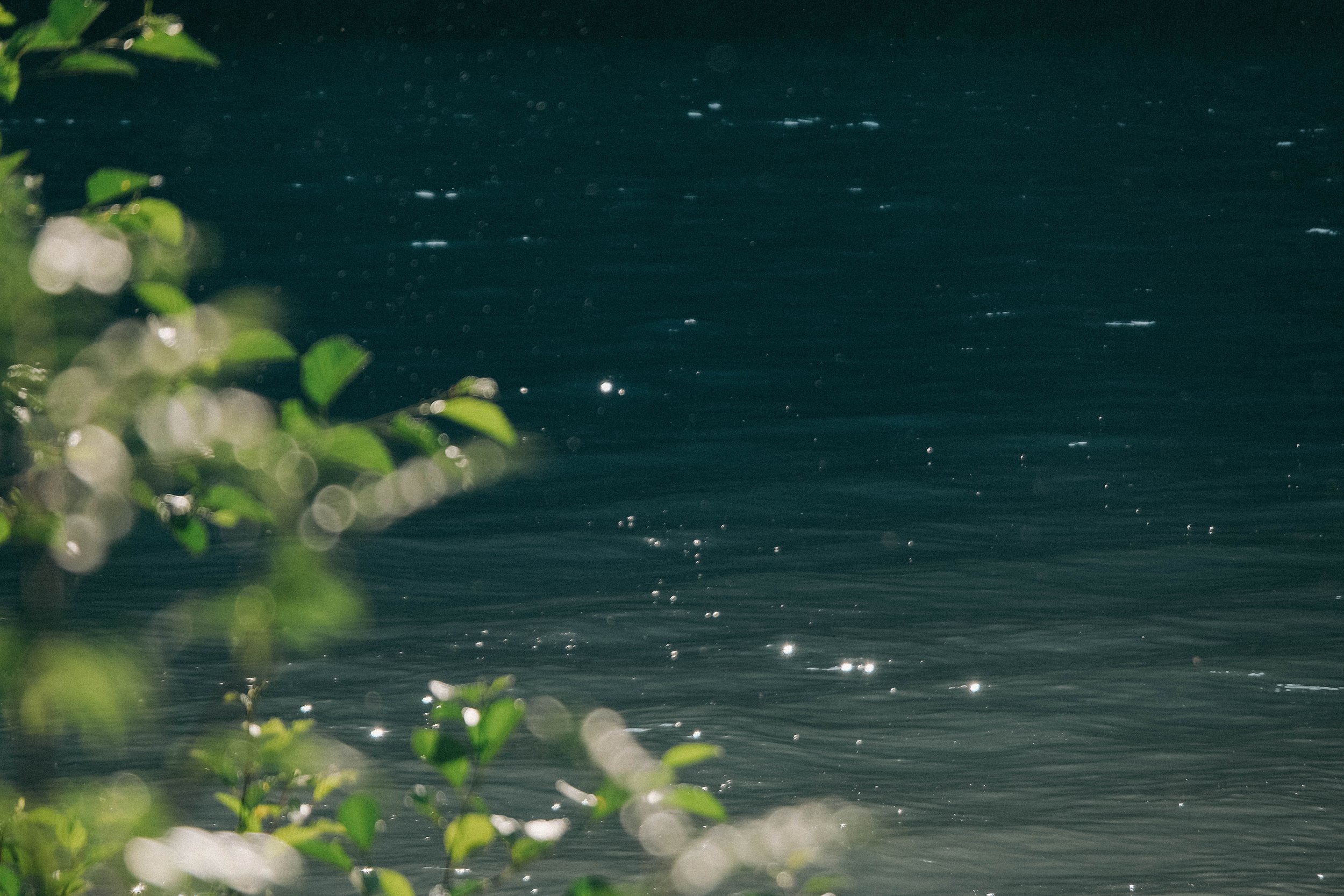
FAQ
-
You will get sent a link to the Layout Library for Notion, you will then need to duplicate it so that you have full access to it.
This is super easy to do and once it’s duplicated it’ll add it straight your your Notion account!
-
No. The Layout Library is not templates.
It's a series of base wireframes you can use as guidelines to re-create in whatever design program you choose.
Tbh, they might be more valuable than templates because of their versatility, and the design notes that come with every layout so you get to learn more about WHY that design works.
-
No worries! I've got a video tutorial included for you to show you how it all works, and how you can customise the Layout Library, if you choose to (you don't have to).
It's super easy to use the filters on the Layout Library, too. -
There is a totally FREE version that you can use and theres also a paid version if you want more of the features available to you, starting at $10/month.
The Layout Library is totally usable on the free version.
-
No, these are all totally different from what's inside The Stash.
-
There's enough previews here for you to get a look at the layouts included in the Library — it's a range of square, portrait, and landscape, with x20 of each!
They are all designed with various projects in mind, from websites to social media to print, and beyond — which is also the beauty of layout design, this shit translates across all platforms and projects.
-
I can't say yes 100%. At the moment I'm just focusing on getting this version 2.0 dialled in. 😉
-
There are no refunds, due to the digital, instant access nature of this product. Everything you need to know about the Layout Library is listed here, if you have any questions about anything shoot me a DM, I would be happy to help clarify anything for you.
-
You are not allowed to re-sell or re-distribute this Layout Library in ANY WAY. This includes sharing screenshots of the wireframes (outside of a quick Instagram share to show you using the layouts, which I’d love to see!), duplicating this Notion doc, or re-creating the Library and presenting it as your own.
However, you are allowed to use the layouts you create based off the wireframes for any projects you’re working on — including client projects & commercial work for re-sale.