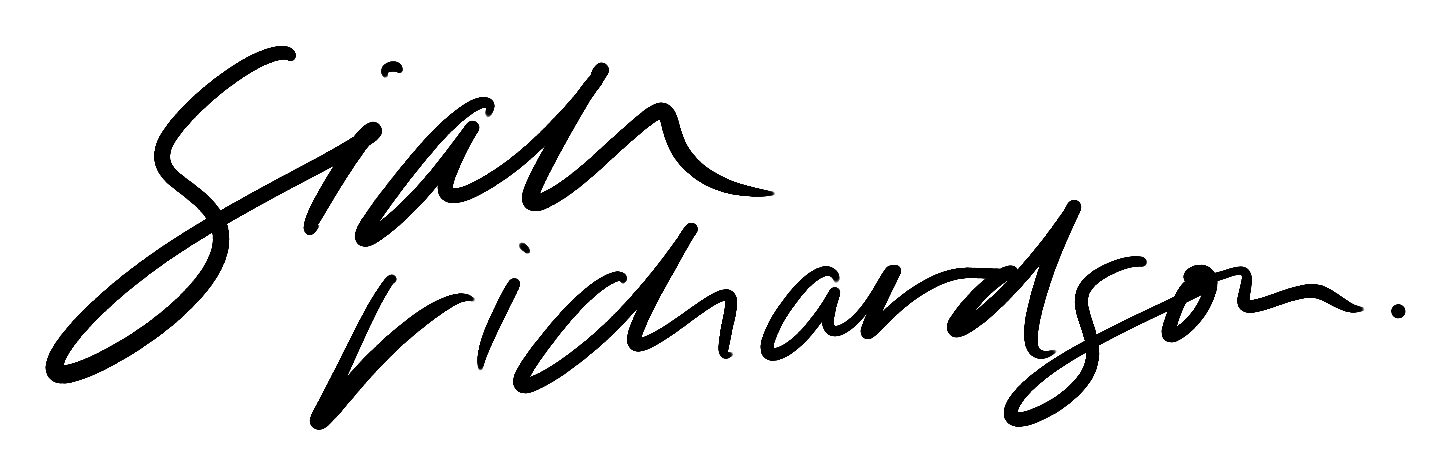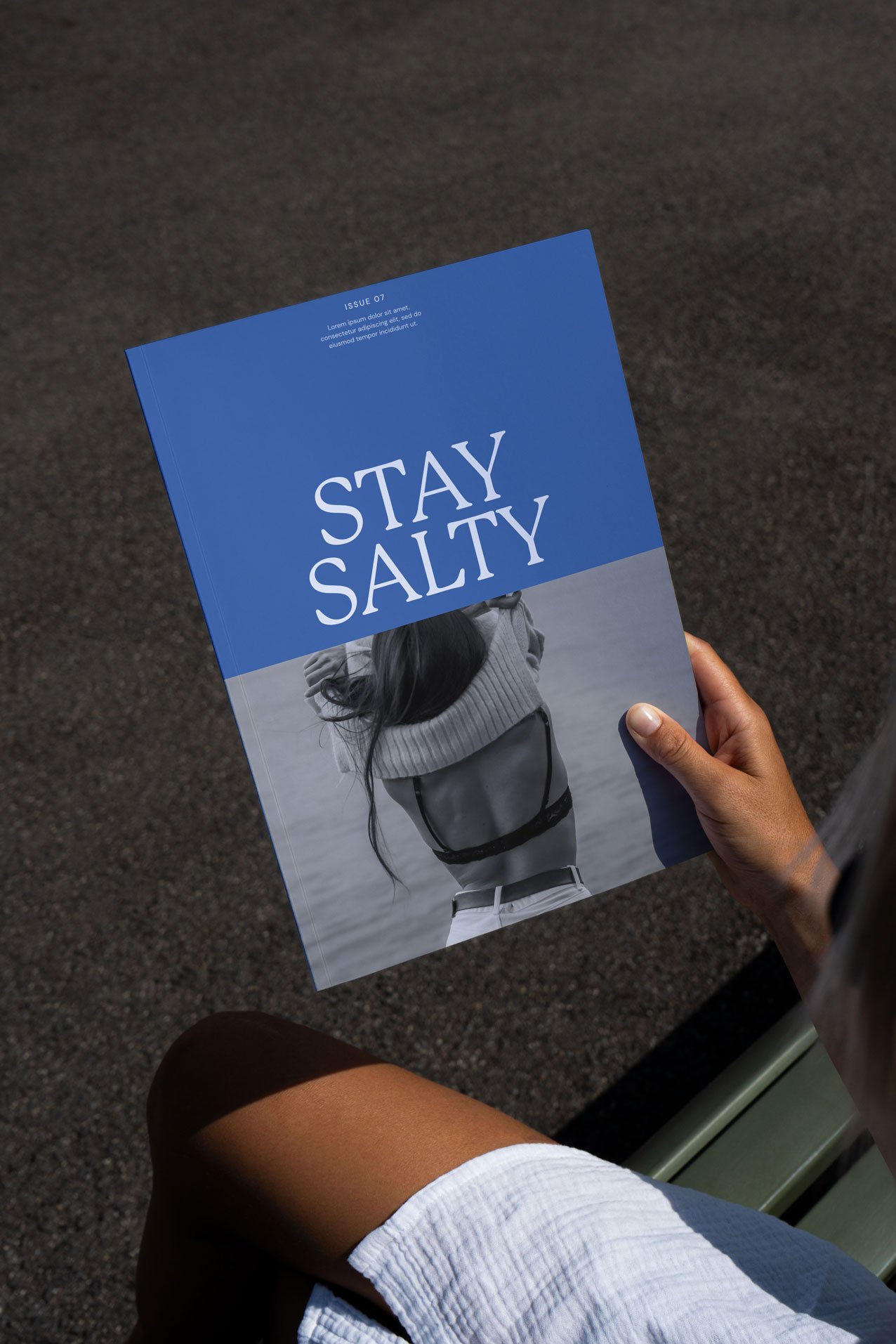Sign up until November 1st —
& we start November 4th.
Open Now —
A hands-on, functional 4-week course in the strategic art of Layout Design.

Trends come and go, but the fundamentals of badass layout design are forever.
These are foundational design skills for your forever toolkit that remain rock-solid in an ever-changing world of revolving design trends and programs.
You'll walk away with not only a killer understanding of layout design but also the practical chops to back it up, ready to tackle almost any design challenge thrown your way — from building websites to podcast covers to social media posts & everything in between.








“Wait, so this isn’t a course for a single platform or app?”
No, and here’s why.
Great designers aren’t just great on one platform.
They know how to take their skills across whatever platform they’re thrown into, from Adobe InDesign ,to Canva, to Figma, to Squarespace, to a damn Word Document, and everything in between. They're pros at blending innovative design with practical functionality, and their designs go beyond aesthetics; they're seamless, intuitive experiences.
This is what I’m so passionate about and why I built this course the way I did.


This isn’t another design business course.
Here we focus on how to be a a great designer. Because guess what? If you want to build a sustainable biz, and you want to build true works of art with real depth and soul (and not just basic bitch stuff anyone with access to Canva can do, ahem), you gotta devote yourself to the skill itself, design.
15+ years in the design game.
I studied Graphic Design in New Zealand (a Bachelor of Media Arts, majoring in Graphic Design), and I’ve been in the game as a Designer for over 15 years now. And guess what my favourite kind of design is? Layouts. It’s my shit, and it’s always been something I’ve considered my ‘zone’, and now I’m super stoked to share almost everything I know with you.
Super chill, no bullshit learning style.
My teaching style is super straightforward and easily digestable, because thats the kind of content I find just works, and it’s so much more enjoyable. Each Lesson includes a series of 15-20 minute videos, there’s multiple prompts and there’s actionable steps throughout, so you’re learning and doing, with my support along the way.

The Lessons
The lessons are split across 4 weeks, each one with a series of short videos. The first 3 weeks are focused on all-in learning (with smaller action steps throughout), then week 4 is where you bring it all together to build out your final project!
The Basics
We kick things off by getting a solid grip on layout design basics. Here we’ll understand form and function, and see what really makes a good piece of design. Without this shit, nothing else makes sense, so we gotta start with the foundations.
Lesson 1 — Design Principles, and Elements of Design
Lesson 2 — Deep-Diving into Grid Systems and Wire-Framing
Lesson 3 — Colours, Type, & Imagery
The Lessons —
Week 1
Week 2
Week 3
Week 4
The Basics
We kick things off by getting a solid grip on layout design basics. Here we’ll understand form and function, and see what really makes a good piece of design. Without this shit, nothing else makes sense, so we gotta start with the foundations.
Lesson 1 — Design Principles, Elements of Design
Lesson 2 — Grid Systems and Wire-Framing
Lesson 3 — Colours, Type, & Imagery
The Techniques
Once we’ve got the basics covered, we can dive into the creative stuff! This is where we’ll start to hone in on specific techniques and ways of approaching layout design that are going to give you a whole new perspective and process, and give you a major confidence boost.
Lesson 5 — How to Craft More Interesting Layouts
Lesson 6 — Bring More Layers, Flow & Depth to Your Designs
Lesson 7 — Using Inspiration in Your Work Without Copying
The Practical
Aka, the shit they didn’t teach us in design school. Here we’re going to start to put everything we’ve learned so far into real-life situations, like designing for clients, or DIY-ing for yourself, and taking your layout skills across multiple platforms and projects.
Lesson 9 — Building Layouts from a Brief & Working with Feedback
Lesson 10 — Know the Rules, Break the Rules
Lesson 11 — Tailoring Designs for Different Platforms (includes specific tutorials for Adobe InDesign, Canva, Squarespace, Showit, Figma, & Notion)
Let’s Design
Now we get to put everything into practice! For this section you’re going to create a series of designs of your own choosing, using everything we’ve learned.
You’ll choose a ‘client’ (it can be a real client, a fake one, or you can design for your own business/brand — see, when I said this is practical, I meant it!), and then you’ll choose a series of different designs you’re going to create, from a pre-set list (a couple examples include website pages, Canva templates, media kits, etc).
You’ll use the design platforms of your own choosing, and then you’ll submit your designs to me when you’re done-zo for 1-1 feedback on your project.
Also included every week — Design Case Studies! Because real-world breakdowns of brands and designers that are killing it is where we can really learn.
Short & sweet video lessons.
Within each lesson there is a series of videos, each roughly 15-20 mins, because we keep shit tight & to-the-point around here. There’s also small action steps scattered throughout, so you’re learning & doing as we go.
Real-world examples & design-with-me’s.
There is a TON of real life examples & case studies included throughout, as well as design with me videos where I bring you along into my design process to create website pages, brand documents, and way more.
We keep it super practical.
We wrap it up with a full design project you can use IRL. You could chose to do it for a real client, a fake client (which would also make a sick portfolio piece), or for yourself/your own brand.

Work With Us
Work With Us
Work With Us
Work With Us
Let’s chat about it.
Duis aute irure dolor in reprehenderit in voluptate velit esse cillum dolore eu fugiat nulla pariatur.
Everywhere you look, layout design is calling the shots.
This shit is truly the secret sauce of all things visual design. Bold statement, I know, but it’s true… Just take a second to look around your space right now, how many things can you see that required designing? I bet it’s more than you’ve really thought about before.
Just to name a few places you’ll find it…
Websites
Social Media Graphics
Branding Presentations
Design Templates
Posters
Magazines
Advertisements
Easy on the Eyes, Big on Impact.
Nailing your layouts is key to making your content user-friendly and engaging, so people actually want to stick around. It's about creating a clear and intuitive journey that guides your audience smoothly from point A to point B.
And, at the same time, a great layout is more than just functional – it's a tool that significantly sways how people perceive and feel about what they're seeing.
A smart layout is your secret weapon — it does more than look pretty; it crafts your brand's soul and hits your message home with precision, making your designs into captivating stories that speak directly to your dream clients & customers.
So you can take plain text from this, to this…
Packaging
Presentation Slides
Free PDF’s/Lead Magnets
Signage
Book Covers
Podcast Covers
Billboards
What’s included —
Lorem ipsum dolor sit amet, consectetur adipiscing elit, sed do eiusmod tempor incididunt ut labore et dolore magna aliqua. Ut enim ad minim veniam, quis nostrud exercitation ullamco laboris nisi ut aliquip ex ea commodo consequat.
-
Description text goes here
-
Description text goes here
-
Item description
-
Description text goes here
Limited Bonus — Free Canva Templates
Purchase before this date, and lorem ipsum dolor sit amet, consectetur adipiscing elit, sed do eiusmod tempor incididunt ut labore et dolore magna aliqua.
x12 Stories Templates
x10 Post Templates
Valued at $97
The Bonus
—
The Bonus —
One Skill Set, Infinite Possibilities.
Layout design skills are your forever flex. While software comes and goes and trends fade, the core principles of kick-ass layout design stay solid.
They adapt, they evolve, and most importantly, they keep you in the game. Whether it’s print or digital, these skills let you move through different mediums & platforms with ease, keeping your work not just relevant, but revolutionary.
foreverflex
It's not just future-proof; it's about being future-ready.
Any project, any platform, any time.