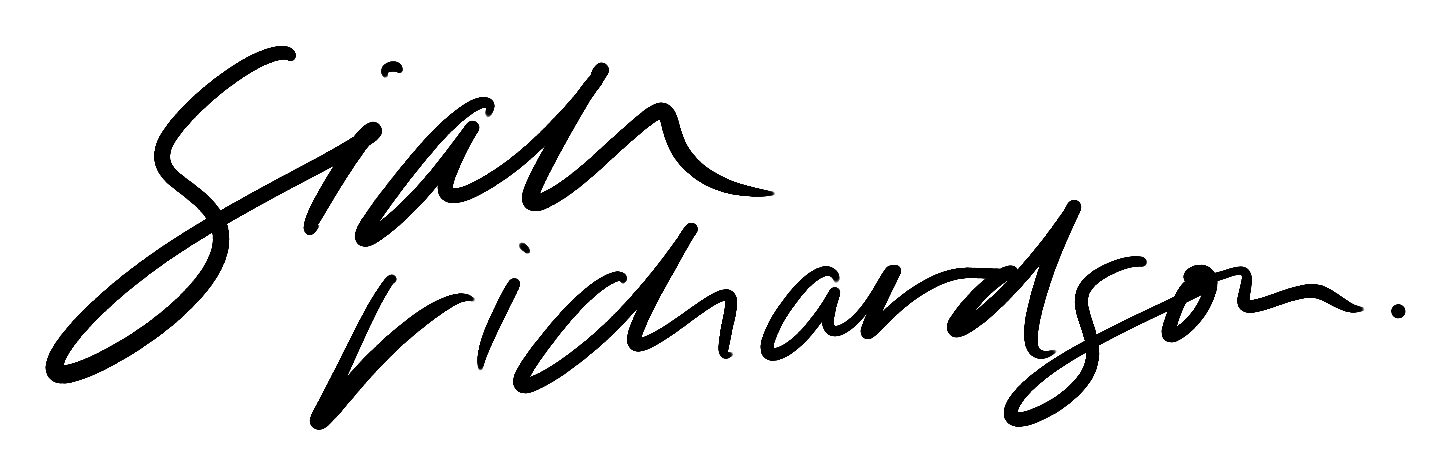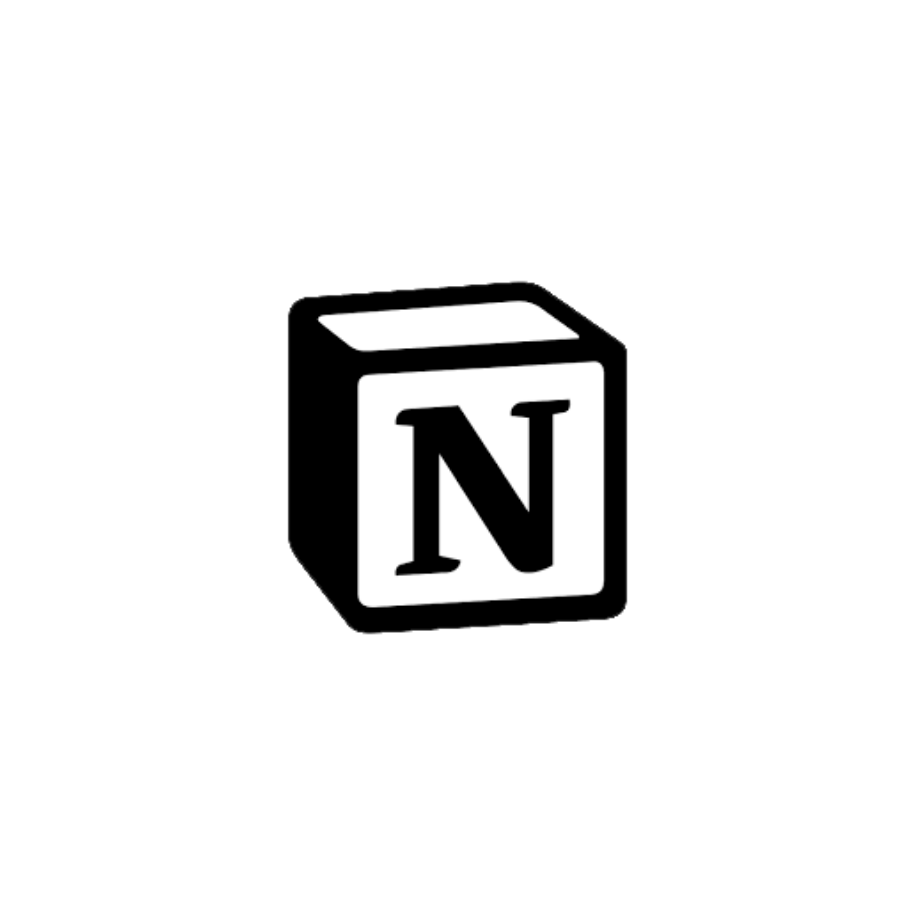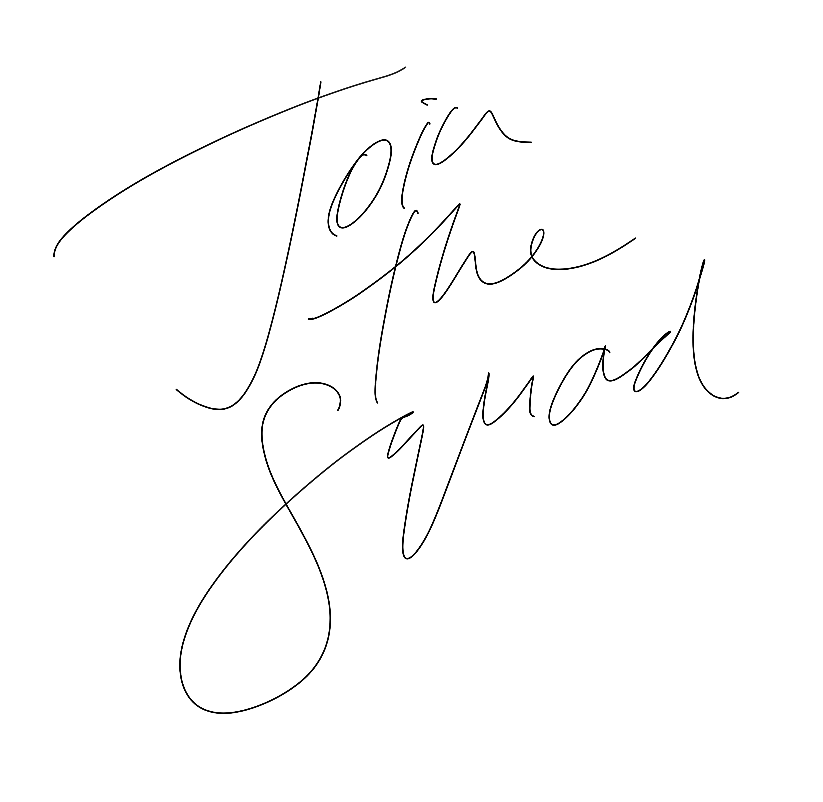Notion Content Planner Template
Get your content planning shit together.
If you feel like you’re always struggling to gather your thoughts and ideas for content for your biz — from emails, to Instagram, to YouTube, to everything in between, this template is here to save your ass.
This template is a collaboration with Jade Mobberley.
Collab —
Jade is a Graphic Designer & Illustrator from New Zealand.
She’s the one who introduced me to the world of Notion, and some of the insane templates she had already been chipping away at on her own. We launched the Client Portal Template on a bit of a whim (after working on it for a bit, together, with clients), and the rest was history. Turns out there’s a real need for awesome, functional AND friggen beautiful biz templates, so we kept jammin and now we’ve got a whole-ass collection of ‘em for you.
An aesthetic, functional content hub where you can easily brainstorm, write posts, map out your calendar, and track your progress.
And did we mention it’s hella customisable (as with everything in notion), so you can do whatever you need to do to make it work for you and your business? Ya. It’s one of our fave features of Notion — the endless possibilities. You can easily chop and change the template as you need to!

“Changed my life! I love a pretty system that actually is functional. Worth every penny!
— Jodi | Letters and Lines Creative Co
(Testimonial for the Client Portal Template)

If you haven’t picked up any of the Sian Richardson x Jade Mobberley Notion Templates before, well, they’re not your typical Notion Templates.
Here’s why —
👉 They are all designed to be ADHD friendly. Jade has ADHD, so she’s crafted them in a way that she KNOWS works, and personally I can say I also LOVE the layouts & flow, they are really just everyone-friendly.
👉 They come with a wide variety of CUSTOMISABLE DESIGN TEMPLATES. Because who wants a boring ass Notion Template that looks like a fucking Google Sheet? Hard pass. All Notion templates include both Adobe XD and Canva Templates to help you customise your templates to suit your Brand & personal vibe.
👉 Also included are a wide range of CUSTOM DRAWN ICONS. These have all been hand-drawn by Jade, so you won’t see them anywhere else.
👉 There’s extensive VIDEO TUTORIALS INCLUDED. These aren’t your average 5 minute bang-it-out tutorials, they are extensive videos, they are super robust & helpful, and we’ve been told by multiple customers that they were a game changer & SUPER helpful for them!

Some of the pages included —
INDIVIDUAL PLATFORM PLANNERS, for Instagram, TikTok, Pinterest, Twitter, Facebook, YouTube, LinkedIn, Newsletter, Podcast, Twitch, Website, & Patreon
A full CONTENT CREATION HUB, where you can plan, write, schedule and sort out your entire content plan for ALL PLATFORMS
A CONTENT CALENDAR, which is linked to the Content Creation Hub
Monthly INSIGHTS & INSPO, where you can keep track of your monthly stats as well as Inspiration & Ideas for new content
A BLOG POST PLANNER for your website content
And more!
This template is for anyone running a content-focused biz.
It’s perfect for Graphic Designers, Copywriters, Photographers, Coaches, etc. Basically anyone that has a biz where you’re creating content, you’re gonna dig it.
We’ve included multiple platforms — including Instagram, TikTok, YouTube, Facebook, Twitter, Pinterest, LinkedIn, Email Newsletter, Podcast, Your Website, Twtich, and Patreon — but you can pick and choose which ones you need & which ones you actually use.
The Plain Template vs
a Customised Template
You will get a PLAIN template (see above), along with Adobe XD and Canva templates for custom headings, and a series of totes custom vector icons (designed by Jade), so you can add your own Branding and vibe to the template. (They come with video tutorials to show you how to edit them all, too).
So, you in?
Ready to get your content planning shit together & customise the system you’ve been dreaming of?
Includes — The CONTENT PLANNER TEMPLATE built inside Notion. This template is a full content management & creation system, ready for you to make it yours.
Includes all of the PAGES LISTED ABOVE: A Content Creation Hu, Content Calendar, Planner Pages for all platforms, Insights & Stats Trackers, and more
A PLAIN DESIGN TEMPLATE (as shown above) for you to customise and make it yours
A preview of the templates both me (Sian) and Jade have customised to SHOW YOU HOW WE MADE THEM OUR OWN. (All previews on this sales page are screenshots from my customised version!)
Customisable HEADINGS (including a completely custom retro font by Jade, and handwritten headings by Sian)
x3 FULL VIDEO TUTORIALS — 1/How to use Notion (if you’re a total newb), 2/How to use the Client Portal Template, and 3/How to Customise the Client Portal Template
Customisable VECTOR ICONS, as both Adobe XD and Canva templates, for you to edit the colours to match your own Branding (includes tutorial video)
Things to know —
This is compatible with the free and paid version of Notion and is mobile friendly.
The custom elements can be edited to work with the dark mode in Notion.
This does NOT include the Studio Dashboard template, or any other Notion Templates. This Content Planner can be easily added to your Studio Dashboard though!
By purchasing, you agree that you are not going to share, re-sell, or pass this template off as your own. Aka, please do not steal shit. We do not take this lightly and we will take swift action against anyone who attempts to steal this template.
p.s. Dig the sound of this template & want more Notion Templates?
This product is also included in these two bundles…
This bundle is for all 3 NEW Notion Templates. (Perf if you’ve already got the Client Portal Template).
Save over 15% by picking up the bundle.
Includes —
👉 Notion Studio Dashboard Template
This Bundle is for ALL FOUR Notion Templates.
Save over 15% by picking up the whole gang together.
Includes —
👉 Notion Client Portal Template
👉 Notion Studio Dashboard Template
FAQ
FAQ
-
There is a totally FREE version that you can use and theres also a paid version if you want more of the features available to you.
The main difference with the paid version is that you can upload more than 5mb at a time and invite more than 5 guests (aka clients). The paid version is $4 a month, but (hot tip) if you go to your setting in Notion then “earn credit” you can get $26 in credit to use for the subscription by completing some easy tasks!
-
You can use your own brand fonts on any of the custom heading that are included in this template (or anywhere else that an image is uploaded). In terms of actually changing the fonts within Notion, you can only choose from three different font options, sans-serif, serif or mono. The custom headings are what really make the template stand out though!
-
It won’t take much time to fully customise the template, all of the custom elements are neatly organised in an Adobe XD file, as well as Canva for you to easily go in and add your own brand colours and fonts!
This wouldn’t take longer than 20-30 minutes to fully customise.
If you really don’t like the idea of customising the headings at all, you can just leave them how they are OR use the “no custom headings” template that you also have access to. This version uses the Notion fonts as headings instead so you can edit the text within Notion if you prefer, you will then only have to add your studio details and a few other small things.
-
We feel that. Tbh I (Sian) didn’t ‘get it’ either, until Jade showed me this INSANE template she had been working on. I think part of the struggle with Notion is starting from absolute scratch, so hopefully we’re able to change that experience with this template!
This template also includes 3 different tutorials to help you get fully set up!
1 — A basic Notion tutorial, showing you all of the essentials + shortcuts.
2 — A client portal template walk through, showing you what each section is and what it’s used for.
3 — How to customise your template.
-
If you work with a team, you will only need to purchase this template once! But this can only be used within the agency/team. For example, if someone in the team ends up leaving or has their own thing on the side, they will need to purchase this on their own.
-
You will get sent a link to the main project dashboard, you will then need to duplicate the template so that you have full access to it. This is super easy to do and once it’s duplicated it’ll add it straight your your Notion account! Because this is quite a large template, it might take a couple of minutes to duplicate the entire thing but just be patient.
-
No. Please do not send the template to anyone else or resell it AT ALL, in any way. Jade has spent an insane amount of hours perfecting this template and we’re super excited to be sharing it with you, but we would appreciate it if you didn’t share it with anyone that hasn’t paid for it.
FAQ
Love for our other Notion Templates
“It's so well designed and user-friendly, for people not familiar with Notion, which has been a problem for me in the past. It included everything I needed plus more.”
— Tabitha Smith | Rumi Studio
“It has everything you could possibly need to create a central hub for your clients and streamline client communication. It saves me so much time and consistently impresses my clients — and it's an incredible value.”
— Jenna Teague | Coaching & Counseling
“As a big-time Notion fan, Sian and Jade really take advantage of what the platform offers without overcomplicating it for the end user (the designer or the client). The walk-through videos make it super easy to learn as well!”
— Carolyn Leasure | SmallBiz Sidekick

Join the squad. Get the emails.
We’re a rowdy tribe of friends dedicated to building the futures we want to see. You should come hang with us. I send weekly-ish emails on all things design, creativity, and doing shit on your own terms. You in?